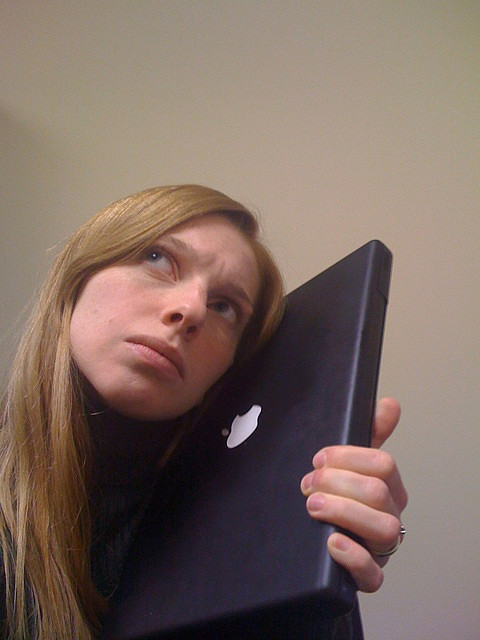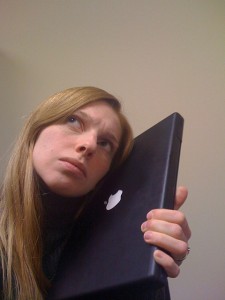
One fateful day in September 2006, after tracking it all over the world with the UPS widget, my Macbook arrived. I was so excited, I promptly switched everything from my Powerbook to my Macbook. Life was good. I sold my Powerbook to an old high school friend (he loves it, by the way). One week later, I had my first thermal event. At some point during the day, my Macbook woke up from its slumber in its cozy Booq bag. Off to the Genius Bar Chris and I go, of course. He couldn’t possibly miss a visit to the store of all good and fun. We explain what is going on. Off to California my new hotness went.
Today, after two trips to the Apple Store, my computer still has issues of waking and sleeping. Going to sleep it takes about 30 seconds, but the light never comes on. Sometimes waking it up starts a whole run around starting with entering my password and ending with ‘killing it’.
I cannot take my Blackbook in for repair until after my final final – and even then, I need my computer. Considering Chris’ job is so cool and they purchased a new MBP for him, his personal MBP isn’t in use much. I could use his for a loner, but I need my Blackbook. To practically resolve the issue for now, I will simply listen to my Macbook to ensure it goes to sleep before putting it into my bag. Or, I could use the suggestion Tech Support just gave me: Shutdown your computer until you can send your computer in. My up time record is 28 days. I’m sleep’s biggest fan.
So, how do we resolve this, my fellow sleepless Mac-geeks? You might try the following, and see if they work for you:
Turn off bluetooth
Whenever your computer senses an active, paired bluetooth device near, it wants to communicate. Thus, waking up from a slumber to do so. Turn off bluetooth when you’re not using it. You’ll save battery. If you use your bluetooth often, follow these steps to enjoy your devices and keep your computer asleep:
System Preferences->Bluetooth->Advanced and uncheck the “Allow Bluetooth devices to wake this computer” checkbox.
Change your sleep setting
My Powerbook rarely had a sleep issue. Going through the versions of OS X, Apple has changed things a bit. To switch back to the old, reliable sleep, great directions can be found here.
See what Apple says about sleep in OS X.
Change how it wakes up
Instead of having it wake up when you open the lid, have it wake up when you tell it to do so. Try this fix here.